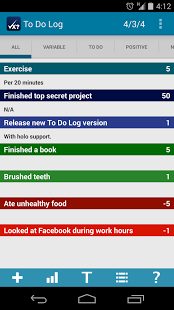To Do Log
Paid Version
Publisher Description
To Do Log was featured (globally) by Android Market in September/October 2011 and was top featured productivity App.
✔ To Do Log
To Do log is a to-do list and "not to-do list" in one. You assign points (either negative or positive) to tasks; then work to get the highest score over time by both doing things you want to do and avoiding those you shouldn't do. You can use it both for things you want to do and those you don't (so it is idea for new year resolutions, health or diet plans etc).
✔ Quick and flexible recording
You can easily add new repeating or one off items, mark them as done and record past occurrences of items. You can also add notes with additional information (and edit them later).
✔ Graphs for analysis
Later you can view graphs showing when you get stuff done, when you are most likely to get distracted or do negative things. By learning this you can take action to better achieve your goals.
You can export and import your data to and from external storage/sd card
✔ Recent Update
I've recently updated To Do Log for Android 4.0 upwards; this is now the vast majority of devices. But older devices can still use the previous version of the App.
About To Do Log
To Do Log is a paid app for Android published in the PIMS & Calendars list of apps, part of Business.
The company that develops To Do Log is Amimetic. The latest version released by its developer is 1.0. This app was rated by 1 users of our site and has an average rating of 4.0.
To install To Do Log on your Android device, just click the green Continue To App button above to start the installation process. The app is listed on our website since 2015-01-31 and was downloaded 52 times. We have already checked if the download link is safe, however for your own protection we recommend that you scan the downloaded app with your antivirus. Your antivirus may detect the To Do Log as malware as malware if the download link to uk.amimetic.android.todo is broken.
How to install To Do Log on your Android device:
- Click on the Continue To App button on our website. This will redirect you to Google Play.
- Once the To Do Log is shown in the Google Play listing of your Android device, you can start its download and installation. Tap on the Install button located below the search bar and to the right of the app icon.
- A pop-up window with the permissions required by To Do Log will be shown. Click on Accept to continue the process.
- To Do Log will be downloaded onto your device, displaying a progress. Once the download completes, the installation will start and you'll get a notification after the installation is finished.